Number 5.

The iPhone 3G
Few phones get it right. iPhone happens to have had a little time with their first generation and nailed it with the 3G. Its sleek style has been cloned in the Blackberry Storm, the LG Dare and the Samsung Omnia (which are decent phones for Verizon users). No one is near the place though that Apple is in offering applications (15,000 to date). One future pitfall though will be Apple's Nazi restrictions to application creation, which might affect its versatility. Not only that, but they have become very proprietary lately (not going to a universal charger). That kind of business philosophy may hinder their sales as competition flattens out across the world.
Number 4.

The Sonos music system
This one gets a D- for cost, but makes up with an A++ for everything else. I've talked about this one in previous posts, so 'nough said.
Number 3

The Epson Workforce 600 AIO wireless printer
Set up is a flash, WiFi networking doesn't let you down and the versatility is great. It is not clunky like many HP printers and the wireless capabilities are rated good to excellent.
Number 2

The Nuvi 265WT by Garmin.
This is the best all around GPS navigator available on the market. It isn't very pricey, but has a nice wide screen and turn by turn directions. Verizon's VZ navigator should just quit. For the price of a one year subscription you have this little dandy paid for and the best part is you don't have to look at your little phone screen. While number 5 on this list does include GPS, it doesn't have the great interface that Garmin does. Trust me, if you ever want to go geocaching or get up to date traffic with auto recalculating directions, this is it. Not only does it have the traffic updates, but it has blue tooth, songs and even picture capabilities. It doesn't get much better than this one without significantly increasing in price.
Number 1
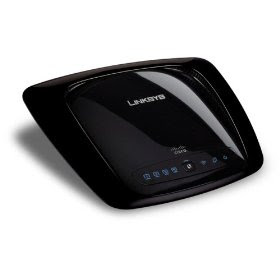
The Linksys WRT 160N Wireless Router
You want something that has the power to get it done? Well look no further than this beauty. Want NAS (networked attached storage)? Well utilize its built in USB port you can power one, or with a USB hub, many external hard drives. Now you and your significant other don't have to worry about which files you stored on the laptop or on your desktop. Oh, and by the way, this router is backwards convertible, meaning you can run your old WiFi (G and B) network devices on it, no problems. When you are ready you can begin getting other things that can fully take advantage of the speed and versatility of an "N" type network.
Number 1A

OK, I lied. There are more than five on this list. The last one is a bonus, hence I call it 1A. It is the Logitech Harmony One Remote. Its the best fix for the five remotes that you have laying around your house. Its also miles beyond the universal remote that you have to find the code for your TV and half the time it doesn't work. Check it out on-line for more information, but it is super sweet and is programmed using your computer. For the ultimate is universal experiences, check out the entire line of Logitech Harmony remotes. I guarantee you won't ever worry about that remote boat ever again. Why is it so great? Well just use your computer to program what you use to watch a DVD with and your remote does the rest. Ready to watch, press the "watch DVD" button on the LCD screen and your TV will turn on, change to the correct input; your DVD player will turn on and open the tray; your sound system will change to the correct component; all you have to do is physically put the DVD in, close the tray and away you go. Plus, if you have an XBox this works with that too. XBox might have made the list too, but CNET did such a good job with it's latest Prizefight where it pitted XBox against PS3. Check it out if you have the time.
That about sums it up. Given today's economy, I wouldn't suggest going out and purchasing everything on this list because the total would be somewhere around $1650 and that's utilizing the saving power of Amazon.










